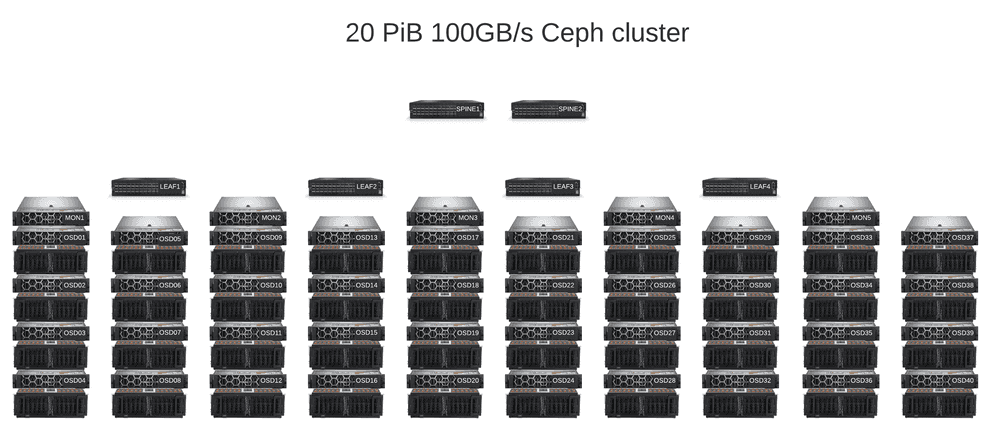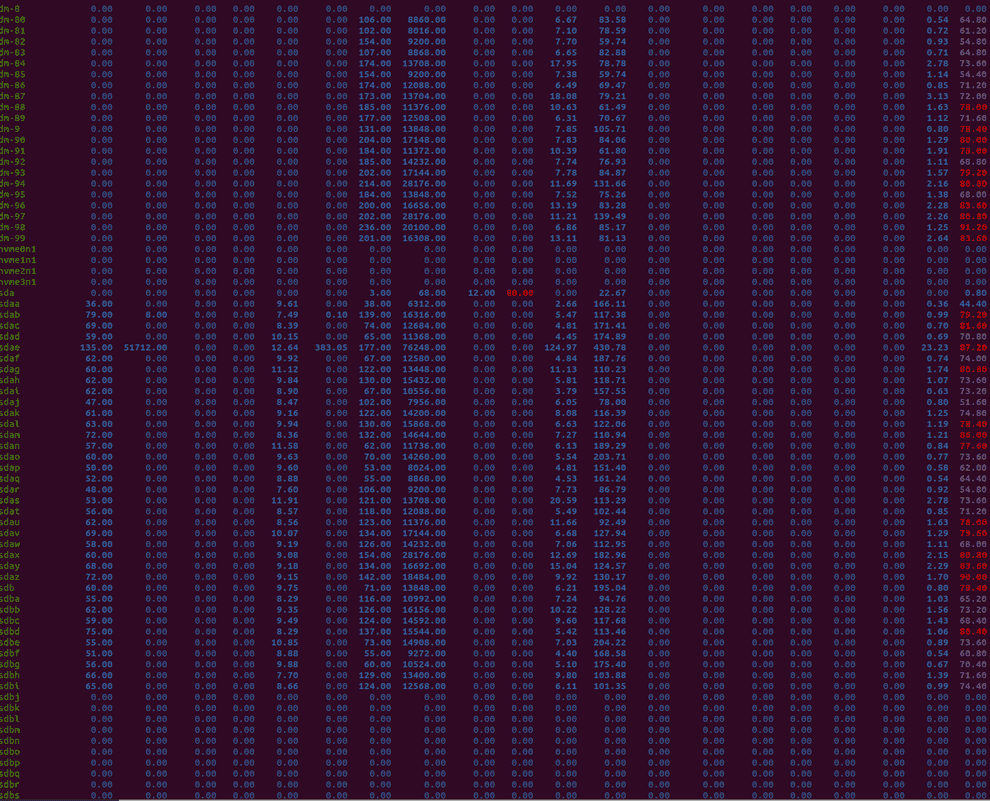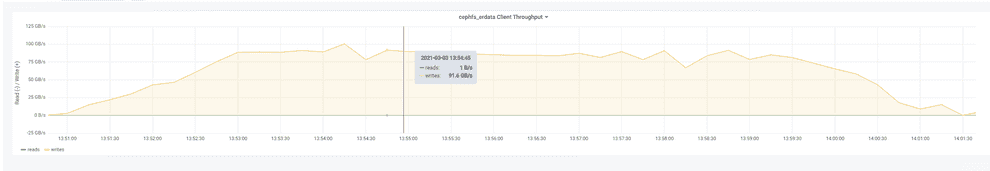A case study of 20PiB Ceph cluster with 100GB/s throughput
March 15, 2021 14 min read
Recently we deployed a Ceph cluster that might be one of the more powerful in Russia in terms of both throughput and storage capacity. I'd like to discuss nuts and bolts of that system in this post.
Ceph is among the most popular distributed storage systems for private clouds that seamlessly integrates with Kubernetes/OpenShift and OpenStack virtualization systems as a storage backend.
Ceph can be accessed through multiple interfaces, including:
- object storage interface, called Rados Gateway (RGW), that supports Amazon S3 and OpenStack Swift protocols
- block storage interface, called Rados Block Device (RBD), that can serve as OpenStack Cinder drop-in replacement or a generic SAN solution
- filesystem interface, called CephFS, available through native CephFS Linux kernel drivers, NFS, FUSE or Samba gateway
2 primary backends are available in Ceph for providing data redundancy:
- replication pools (the default option, upon which every piece of data is basically stored in 3 copies, distributed over the cluster for fault tolerance)
- erasure-code pools (the cost-efficient option which splits each piece of data into k data chunks and m parity chunks, calculated using Reed-Solomon codes, and distributes them over the cluster in a fault-tolerant way)
The hierarchy of possible failure domains is modeled by a CRUSH algorithm.
Here I’ll describe the design of an installation that achieves almost 100GB/s throughput and 20PiB storage capacity.
Technical requirements
Technical requirements for the storage system were as follows:
- filesystem abstraction was highly desirable, so that our storage could be mounted directly from the hosts and accessed as a local filesystem
- latency was not an issue, so supercomputing solutions like GPFS were not really necessary
- throughput - around 100 GB/s: we had to build a system able to exchange ~5 Petabytes of data a day, being accessed by hundreds of compute nodes
- storage capacity of at least 20PiB was required
- usable/raw space ratio was important; by no means was this installation cheap, but we didn’t want it to get more costly than it had to be
- Kubernetes integration that allowed to create volumes within our filesystem was a huge perk
- fault tolerance to a simultaneous crash of several hard drives or several hosts was a must; electrical problems within a rack, or a room were a second-thought
Hardware
All the servers used in our setup were Dell R740xd rack server chassis with their nice iDRAC interfaces and convenient Dell OpenManage utility.
We used Western Digital Ultrastar Data60 enclosures with fast and durable enterprise-class 14 TB Ultrastar DC HC530 drives as the primary data storage and relatively available mixed-use Dell 1.6TB NVMe drives as the metadata storage.
As for the network, we went for the expensive 100Gigabit/s 64-port Mellanox SN4600C switches with their Spectrum-3 chips and double Mellanox ConnectX-6 100G ethernet/Infiniband network cards in the servers.
Network architecture
- Leaf-spine architecture with L2 connection between leaves and servers and L3 connection between leaves and spines and spines and superspines; eBGP dynamic routing.
- On each server we assemble an active-active bond of 2 100G network cards with layer 3+4 balancing, resulting in a great 200G bandwidth per server.
- both Ceph public and cluster VLANs are directed to the 100G bond despite RedHat recommendations to split them
Eliminating the hardware bottlenecks
CPU
We started with a cluster configuration, running 2 enclosures, attached to a dual-socket server with two 8-core (16 vcores in hyperthreading mode) Intel Xeon Gold 6244 processors. So each server was supposed to run 124 OSD daemons (2 * 60 for HDDs and 4 for NVMes).
Experiments showed that even without any load from clients, CPUs were >60% busy on such servers.
Thus, we figured, we need more compute power, and went for the high-end Intel Xeon Gold 6258R. These 28-core monsters are essentially a rebranding of Intel Xeon Platinum 8280 that was worth $10k last year. After AMD’s breakthrough Intel was forced to offer huge discounts, renaming those processors into Intel Xeon Gold 6258R and selling them for just $3950 each. They show a great Passmark score of 63059, which is more than enough for running >60 OSD daemons.
250GB/s HDD linear read/write
Enterprise WD hard drives run at 7200 rounds per minute and support linear write and read speeds of up to 250MB/s. This is a great result, which limits the throughput of an enclosure by 15GB/s.
PCIe 3.0 x8
Another possible bottleneck of the system was the PCI-express bus. Each HBA adaptor is connected to a PCIe 3.0 x8 port, which supports a bandwidth of 7880 MB/s. Thus 2 HBA cards can transfer just about 15 GB data a second.
mini-SAS and multipath
Every server was connected to disk enclosure via two mini-SAS cables. The throughput of a single vein of a mini-SAS cable is 12gigabit/s, one cable has 4 veins, so the total throughput of a single cable is 48gigabit/s or 6 Gigabyte/s.
We used 2 HBA adaptors per disk enclosure and 2 cables, so each drive is seen via 2 paths and total throughput of SAS cables equals 12 GB, which is slightly less than total throughput of the drives and PCI-express, but aligns well with ethernet speed
100Gb/s ethernet
Each server has double 100-gigabit ethernet cards, including capacity of running about 12 Gigabytes of traffic via both public and cluster networks.
Average seek time of ~4ms per disk head
But the true bottleneck we ran into was none of the aforementioned.
Ceph isn’t really doing long sequential writes. Instead, it splits the data into objects (default size of each is 4MB), splits those objects into chunks and saves each chunk on a separate OSD.
So a typical case for our setup with Reed-Solomon codes 10+4 (10 chunks of data, 4 parity chunks) was that each piece of data written had a length of 400KB, so that HDD head was capable of writing 250 * 400KB/s = 100MB/s instead of the real 250MB/s, achieved with linear writes.
Thus we had to tweak the object size to 16MB to attain a slight throughput boost of ~1.5 times:
Fine-tuning the network stack
Jumbo frames:
The MTU was set to 9000 on servers as recommended by RedHat and to a maximum of 9144 as recommended by Mellanox.
On MON hosts we have only the public network set:
# /etc/netplan/01-netcfg.yaml on MON nodes:
# This file describes the network interfaces available on your system
# For more information, see netplan(5).
network:
version: 2
renderer: networkd
ethernets:
eno1:
dhcp4: false
dhcp6: false
addresses: [ 10.101.77.41/22 ]
routes:
- to: 10.100.148.0/22
via: 10.101.79.254
ens1:
match:
macaddress: b8:59:9f:d9:c4:e4
set-name: ens1
ens8:
match:
macaddress: b8:59:9f:d9:c6:30
set-name: ens8
bonds:
bond1:
mtu: 9000
dhcp4: false
dhcp6: false
interfaces: [ ens1, ens8 ]
addresses: [ 10.101.69.41/22]
nameservers:
addresses: [10.100.143.21, 10.100.143.22]
gateway4: 10.101.71.254
parameters:
mode: 802.3ad
lacp-rate: fast
mii-monitor-interval: 100
transmit-hash-policy: layer3+4On OSD hosts we also have a separate VLAN for the backend cluster network:
# /etc/netplan/01-netcfg.yaml on OSD nodes:
# This file describes the network interfaces available on your system
# For more information, see netplan(5).
network:
version: 2
renderer: networkd
ethernets:
eno1:
dhcp4: false
dhcp6: false
addresses: [ 10.101.77.1/22 ]
routes:
- to: 10.100.148.0/22
via: 10.101.79.254
ens1:
match:
macaddress: b8:59:9f:d9:c6:18
set-name: ens1
ens8:
match:
macaddress: b8:59:9f:d9:c6:1c
set-name: ens8
bonds:
bond1:
mtu: 9000
dhcp4: false
dhcp6: false
interfaces: [ ens1, ens8 ]
addresses: [ 10.101.69.1/22]
nameservers:
addresses: [10.100.143.21, 10.100.143.22]
gateway4: 10.101.71.254
parameters:
mode: 802.3ad
lacp-rate: fast
mii-monitor-interval: 100
transmit-hash-policy: layer3+4
vlans:
bond1.2072:
mtu: 9000
id: 2072
link: bond1
addresses: [ 10.101.73.1/22 ]NUMA for TCP/IP and irqbalance off
Ubuntu 20.04 by default tries to balance out interrupt request lines between processor cores.
This behaviour is undesirable with dual Mellanox network cards, as we want TCP/IP sockets to be attached to the CPU cores on the same socket as the PCIe x16 line, to which the Mellanox network card is attached. Otherwise your network traffic will start travelling all the way through the Quickpath Interconnect (QPI) bus between the processor sockets, which has a throughput of ~65GB/s.
So, in systemd configuration we systemctl disable irqbalance and enable a custom Mellanox script, which assigns
IRQ lines to CPU cores: systemctl enable set_irq_affinity_bynode.
TCP/IP tuning: rmem/wmem socket buffers and nf_conntrack
Don’t forget to increase the maximum size of TCP socket buffers to at least 2-4 MB.
Also set nf_conntrack_max size to at least several million, otherwise, it will overflow quickly and one day the hosts in your cluster will start losing connectivity.
# /etc/sysctl.conf
kernel.pid_max = 4194303
kernel.threads-max=2097152
vm.max_map_count=524288
vm.min_free_kbytes=2097152
vm.vfs_cache_pressure=10
vm.zone_reclaim_mode=0
vm.dirty_ratio=80
vm.dirty_background_ratio=3
net.ipv4.tcp_timestamps=0
net.ipv4.tcp_sack=1
net.core.netdev_max_backlog=250000
net.ipv4.tcp_max_syn_backlog=100000
net.ipv4.tcp_max_tw_buckets=2000000
net.ipv4.tcp_tw_reuse=1
net.core.rmem_max=4194304
net.core.wmem_max=4194304
net.core.rmem_default=4194304
net.core.wmem_default=4194304
net.core.optmem_max=4194304
net.ipv4.tcp_rmem=4096 87380 4194304
net.ipv4.tcp_wmem=4096 65536 4194304
net.ipv4.tcp_low_latency=1
net.ipv4.tcp_adv_win_scale=1
net.ipv4.tcp_slow_start_after_idle=0
net.ipv4.tcp_no_metrics_save=1
net.ipv4.tcp_syncookies=0
net.core.somaxconn=5000
net.ipv4.tcp_ecn=0
net.ipv4.conf.all.send_redirects=0
net.ipv4.conf.all.accept_source_route=0
net.ipv4.icmp_echo_ignore_broadcasts=1
net.ipv4.tcp_no_metrics_save=1
net.ipv4.tcp_slow_start_after_idle=0
net.ipv4.tcp_fin_timeout=10
net.netfilter.nf_conntrack_max=1524288
net.nf_conntrack_max=1524288RX/TX buffers
Don’t forget to make sure that layer-2 RX/TX buffers are at least 8192 on your server, otherwise your network card won’t be able to perform at its best.
Fine-tuning the OS config
Active/active multipath
By default multipath failback mode on disk enclosures is manual, not immediate. So, we had to turn it on.
Also, path_selector should be set to "service-time 0" on Ubuntu 20.04 to enable active-active mode, otherwise
multipath is in active-enabled mode, which limits the enclosure throughput to 6 GB/s instead of the full 12GB/s.
# /etc/multipath.conf
defaults {
user_friendly_names yes
path_grouping_policy "group_by_prio"
path_selector "service-time 0"
failback immediate
path_checker tur
no_path_retry 5
retain_attached_hw_handler "yes"
rr_weight uniform
fast_io_fail_tmo 5
rr_min_io 1000
rr_min_io_rq 1
}
blacklist {
devnode "^nvme.*"
devnode "scini*"
devnode "^rbd[0-9]*"
devnode "^nbd[0-9]*"
}
LVM filters
LVM filters should be set in order to ensure that LVM runs only on top of multipath devices.
You don’t want your server to start LVM devices on top of a disk seen on top of just a single path, e.g. /dev/sdaa,
instead of a multipath device, e.g. /dev/mapper/mpathaa.
# /etc/lvm/lvm.conf
devices {
...
filter = [ "a|/dev/sd.*[1-9]$|", "a|/dev/mapper/mpath*|", "a|/dev/nvme[0-9]n*|", "r|.*|" ]
...
}swapfile
Swapfile size shall be increased if possible, as we don’t want Out-of-memory (OOM) errors to start killing our processes randomly. We increased it to 200GB instead of the default 2GB.
crontab with alerting scripts
We add a few scripts to the /etc/ceph/scripts folder and schedule them with crontab (it is configured with ansible),
so that they detect and report network storms or ping loss between hosts in Slack, and, optionally, set noout,
nobackfill, norecover and other similar flags.
crontab -e
#Ansible: osd-storm-prevention
* * * * * /etc/ceph/scripts/osd-storm-prevention.sh > /dev/null 2>&1
#Ansible: ceph-full
* * * * * /etc/ceph/scripts/ceph-full.sh > /dev/null 2>&1
#Ansible: oping-ceph-hosts
* * * * * /usr/bin/python3 /etc/ceph/scripts/oping-ceph-hosts.py > /dev/null 2>&1Ubuntu 20.04
We used Ubuntu 20.04 as the operating system on our hosts, as IBM just announced that it would discontinue CentOS after version 8.
There’s a difference in the initial LVM recognition process between Ubuntu and CentOS, so it makes servicing the cluster slightly more different, but that’s fine.
Fine-tuning Ceph
Octopus
As our project is supposed to last for a few more years we went for a newer, riskier Ceph 15, which is deemed stable for 1 year.
We had terrible stability issues with it, when we tried it in May 2020, but apparently, most of the bugs have been fixed since.
We noticed that the dashboard has become a bit more powerful since Ceph 14 (Nautilus) and now allows to create pools right from the GUI.
disable multiple active MDS
In Ceph Octopus you can run multiple active metadata servers for your file system.
Unfortunately, we ran into bugs with this setup, when rsync to/from Ceph with multiple
MDS gets stuck for no apparent reason. So we kept a single active MDS and every other in standby.
erasure coding
We used Facebook-esque 10+4 erasure code data pool with host failure domain. Having 4 servers per rack this allows us to survive a rack crash.
Initially we wanted to go with 7+3 and rack crush domain, but this was not possible due to 1 stale OSD appearing in that setup.
If we assume for a second that HDD failures were independent, then probability of a failure of X drives at the same time corresponds to Poisson distribution:
- Probability of a single hard drive failure p(failure of 1 HDD) =
- Number of HDDs we have
- Parameter Lambda of Poisson distribution
- p(failure of k HDDs)
- p(k=1) - one drive a day fails once in 40-45 days
- p(k=2) - two drives a day fail once in 5-10 years
- p(k=3)
As for the metadata, we went for a replicated pool with 5x redundancy.
OSD memory target
OSD memory target was left 4MB
scrubbing schedule
Scrubbing schedule was left to its default value.
I’d like to thank my colleagues, brilliant cloud engineers Konstantin Yuriev and Alexander Rudenko, for their huge contributions to this project. Alexander Rudenko might be the most experienced Ceph engineer in Russia, while Konstantin Yuriev is an uncommon combination of a hands-on engineer and a scholar, willing to sift through piles of technical literature.
References
- https://tracker.ceph.com/issues/48784
- https://docs.ceph.com/en/latest/cephfs/file-layouts/
- https://gitlab.unimelb.edu.au/resplat-public/devops/-/wikis/HPC-IO500-2019-07-08
- http://193.62.125.70/CIUK2017/AlastairDewhurst_STFC.pdf
- https://iopscience.iop.org/article/10.1088/1742-6596/898/6/062051/pdf
- https://labs.seagate.com/wp-content/uploads/sites/7/2019/11/TP713-2-1911US_SUSE-SES-Seagate-Ceph-Reference-Architecture-digital.pdf
- https://indico.cern.ch/event/505613/contributions/2230911/attachments/1345227/2039428/Oral-v5-162.pdf

Written by Boris Burkov who lives in Moscow, Russia, loves to take part in development of cutting-edge technologies, reflects on how the world works and admires the giants of the past. You can follow me in Telegram